To get you started with erwin Data Intelligence (erwin DI), this topic gives you an overview of erwin DI architecture and its modules. The following diagram shows a high-level architecture and data flow.
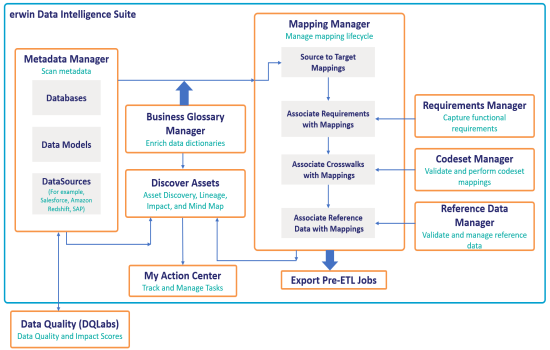
The following sequence gives a high-level understanding of how the modules interact in a typical data integration project:
- Scan metadata from data sources.
- Connect your environment with DQLabs and get data quality and impact scores for technical assets.
- Create business assets and associate them with technical assets.
- Add tasks to collaborate with team members.
- Tag your assets for asset discovery and sensitivity.
- Create source data to target data maps, and track data flow and transformations.
- Analyze lineage, impact, and mind maps.
- Capture functional requirements.
- Associate requirements with mappings.
- Define codesets and perform code crosswalks (mappings).
- Associate code crosswalks with mappings.
- Validate and manage reference data.
- Associate reference data with Mappings.
- Generate code for:
- ETL jobs
- SQL scripts
- Python code
- Spark code
- DDL scripts
- Stored procedures
erwin DI consists feature rich modules that are categorized as core and add-on modules.
- Core modules perform the major functions of erwin DI offering.
- Add-on modules offer additional functions on top of the core functions.
The following table gives an overview of modules and their functions.
|
Module |
Type |
Function |
|---|---|---|
|
Discover Assets |
Core |
Use Discover Assets for asset (technical, business, and mapping assets) discovery, lineage, mind maps, impact analysis, and tasks. |
|
My Action Center |
Core |
Use My Action Center to track and manage tasks for better collaboration with team members. |
|
Resource Manager |
Core |
Use the Resource Manager to add application users and create roles for them here. You can also manage access-level permissions. |
|
Metadata Manager |
Core |
Use the Metadata Manager to harvest source or target metadata from a data source. You can run impact and lineage analysis to have better control on a data integration project. |
|
Mapping Manager |
Core |
Use the Mapping Manager to perform source to target mappings. You can also link code mapping objects, reference data objects, and requirements to the mappings. |
|
Business Glossary Manager |
Core |
Use the Business Glossary Manager to create, manage, and collaborate on common business vocabulary across the organization. You can also view lineage maps to understand how semantic definitions are related to physical data dictionaries, data mappings, and data lineages. Business Glossary Manager is core module of erwin DI, and it is available as an add-on. |
|
Codeset Manager |
Add-On |
Use the Codeset Manager to manage your enterprise and legacy codesets. You can perform code mappings (crosswalks) and manage them. |
|
Reference Data Manager |
Add-On |
Use the Reference Data Manager to manage your reference data (tables). You can run validation rules on the reference data and perform data quality checks. Further, you can associate codesets with the reference data. |
|
Requirements Manager |
Add-On |
Use the Requirements Manager to standardize functional requirements documentation. Further, you can link requirements with data mappings. |
|
Test Manager |
Add-On |
Use the Test Manager to manage test specifications created under Metadata Manager and Mapping Manager. |
|
Release Manager |
Add-On |
Use the Release Manager to release data mappings, database objects, and release notes to standardize the release process. |
|
Reports Manager |
Add-On |
Use the Reports Manager to create statistical reports and evaluate your team's productivity. |
|
Workflow Manager |
Add-On |
Use the Workflow Manager to manage Business Glossary Manager, Metadata Manager, and Mapping Manager workflows. You can also create custom workflows and monitor their execution. |
|
Data Quality |
Add-On |
Use DQLabs to profile and analyze your metadata and gain in-depth knowledge on key data quality parameters such as DQ Score, Impact Score, and Drift Analysis. Then, you can view these data quality parameters for environments, tables, and columns in erwin DI. |
|
Enterprise Tags |
Add-On |
Use Enterprise Tags to classify and organize all business assets, technical assets, and mapping assets. |
For more information on erwin DI's user interface, refer to the User Interface topic.
|
Copyright © 2022 Quest Software Inc. |